Secure Shell
Download Putty to access your account for unix commands to change your password, list your files, etc.
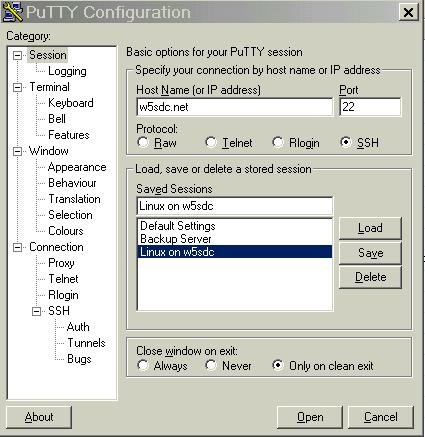
Save putty.exe on your system and then open it. Hostname is w5sdc.net† Protocol is SSH make sure port 22 is specified.
login as: †username
Sent username
"username"
username@w5sdc.net's password:
-bash-2.05b$
Some basic commands:
passwd†††††††††††††††††††††††† to change your password
ls††††††††††††††††††††††††††††††††† list files in current folder
cd †††††††††††††††††††††††††††††† change directory eg. cd /home/username/public_html (html folder)
pwd†††††††††††††††††††††††††††† show current directory
man command†††††††††††† help with command eg man ls
pine††††††††††††††††††††††††††††† text based E-mail program
cal††††††††††††††††††††††††††††††† print calendar eg. cal 2002 cal 12 2003
logout†††††††††††††††††††††††††† log off the system
How to make your web page folder readable to the world but only writeable by you:
-bash-2.05b$ chmod 755 public_html
w5sdc.net will not relay E-mail for spammers or other unauthorized users. You must have a valid Linux account on this server in order to send mail. Bulk E-mail of any fashion from this server is strictly prohibited and any user that violates policy will have their account terminated permanently.
w5sdc.net uses a standard POP3 mail server. You must have a Linux account on this server to send and receive mail.
The settings in you E-mail client should be:
eg. Outlook Express
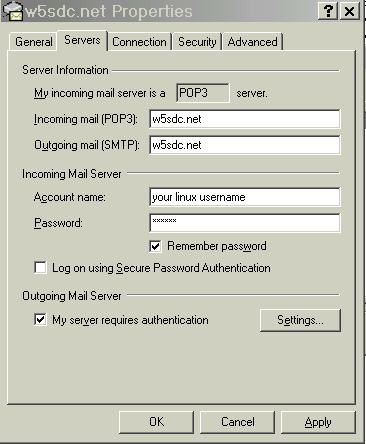
Registered users may also access E-Mail from most web browsers at http://w5sdc.net/webmail
Your regular linux username and password are used for this and all E-Mail services.
††††††††††† Web Pages
User web pages are hosted on this domain as:
http://www.w5sdc.net/~username
FTP is used to
transfer your web page files to the server. You must FTP your web files to your
public_html folder. Be sure to disable anonymous login in your FTP program and
use your unix username and password with FTP. The hostname for the FTP server
is w5sdc.net. After your FTP session is established, donít forget to select
your /public_html folder before you start transferring files. If you experience
problems accessing your web page after you FTP your files over, use PuTTY to log in via SSH and perform the commands:
username@linux:~>chmod 755 public_html
Note: your homepage html file must be named index.html ALL LOWER CASE
w5sdc.net also supports the Microsoft FrontPage server extensions, so if you would like to use FrontPage instead of manual editing and FTP simply contact me and I will set your access up. One advantage of using Frontpage is that the URL can end with something other than ~username as long as it is not already in use and meets the approval of the system administrator.
You must have Microsoft FrontPage installed to use this area as FTP to FrontPage web space is not supported on this server.
FTP
Anonymous FTP is disabled on this server for security reasons. Only regisitered users can upload files to their home or webpage directories. Most common FTP clients using default settings are compatible, and the standard FTP command line of course. Web browsers may also be used, but most will default to anonymous access which will generate an error when the browser first connects; however, in the case of Internet Explorer just go to File>Login As and use your linux username and password to connect.
Telnet
Incoming telnet connections to w5sdc.net are disabled for security reasons; however, users can telnet out of w5sdc.net to other domains from the linux command line once they are logged in. Users should use caution since telnet uses clear text usernames and passwords which can easily be harvested by hackers. Please don't telnet to another machine which uses the same password as your password here.